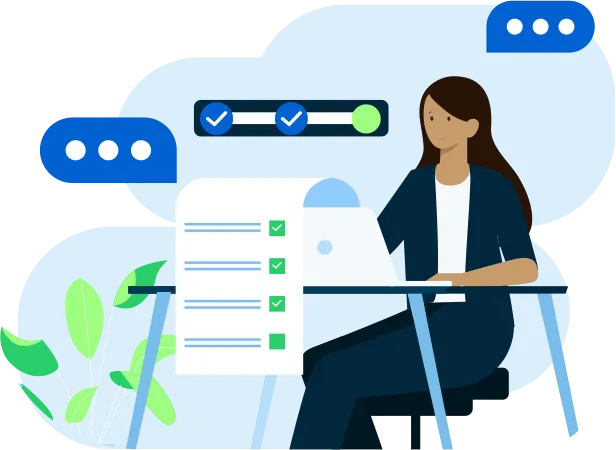Spring 2025. I’m sitting at my cluttered desk in Seattle, sipping coffee that’s gone cold, staring at a resume I haven’t touched since 2020. It’s a mess—bulky fonts, vague bullet points, and a layout that screams “I made this in Microsoft Word at 2 a.m.” I needed a glow-up, fast. Job hunting in today’s market? It’s like trying to win a reality show where everyone’s got a PhD and a side hustle. Your resume isn’t just a document; it’s your audition tape. Lucky for me—and you—2025 is bursting with tools and websites that make crafting a standout resume or CV easier than ever. Let’s dive into the best ones, with a few stories from my own resume-revamping journey to keep it real.
Why a Killer Resume Matters (And Why Tools Make It Easier)
Ever wonder what hiring managers see when they glance at your resume? Spoiler: it’s about six seconds of their attention. Six! That’s barely enough time to sneeze, let alone impress someone into giving you a job. In 2025, with AI screening resumes and recruiters drowning in applications, your resume needs to pop—visually clean, keyword-optimized, and tailored to the gig. Doing this by hand? Exhausting. That’s where modern tools come in. They’re like having a personal stylist for your career, minus the hefty price tag. AI-driven suggestions, slick templates, and integrations with platforms like LinkedIn save time and sanity. I learned this the hard way when I tried updating my CV manually last month. Two hours in, I was arguing with bullet point alignment. Never again.
So, what makes a great resume tool? Let’s break it down.
What to Look for in a Resume Tool
Before we get to the good stuff, here’s what I’ve found matters when picking a tool. First, you want customizable templates. A one-size-fits-all design won’t cut it when you’re applying to a tech startup and a corporate law firm in the same week. Next, AI-powered features are a game-changer—think keyword suggestions to beat those pesky Applicant Tracking Systems (ATS). Integration with job platforms like LinkedIn or Indeed? Huge plus. You’ll also want export options (PDF, Word, maybe even a fancy web link) and mobile access for tweaking on the go. Oh, and if the tool lets you share your draft with a friend for feedback, that’s gold. I once sent a resume to my buddy Mark, who pointed out I’d listed “proficient in Excel” twice. Embarrassing, but fixable.
Now, let’s talk about the tools and websites that’ll make your resume shine in 2025. I’ve tested most of these myself, and I’ll share what worked (and what didn’t).
The Best Tools and Websites for 2025
Canva: The Creative’s Dream
Canva’s like that friend who makes everything look effortless. It’s a design platform, sure, but its resume templates are next-level. Drag-and-drop interface, vibrant colors, and layouts that feel fresh—not like something your dad used in 1995. I whipped up a resume for a freelance writing gig in under 20 minutes, and it looked like I’d hired a graphic designer. The free tier’s generous, with hundreds of templates, but some of the snazzier ones need a Pro subscription (about $15/month). Downside? Canva’s designs can be too creative for ATS systems, which prefer plain text. I learned this when my artsy resume got rejected by a corporate job’s bot. Ouch.
-
Best for: Creative industries, freelancers, or anyone who wants a visually stunning resume.
-
Pro tip: Stick to ATS-friendly templates if you’re targeting big companies. Canva labels them clearly.
Resume.io: The ATS Whisperer
If Canva’s the artist, Resume.io is the strategist. This tool’s built for getting past ATS filters, with clean templates and AI that suggests job-specific keywords. I used it for a project manager role, and the AI nudged me to swap “led team projects” for “orchestrated cross-functional initiatives.” Sounds fancier, right? It also has a cover letter builder, which saved me when I was scrambling to apply for a job at 11 p.m. The catch? The free version limits you to basic features, and the full package costs around $20/month. Worth it if you’re applying to lots of corporate gigs, though.
-
Best for: Professionals in traditional industries like finance or healthcare.
-
Pro tip: Use the language toggle if you’re applying internationally—Resume.io supports multiple languages.
Zety: The Guided Guru
Zety feels like having a career coach whispering in your ear. Its step-by-step builder asks questions about your experience, then spits out tailored content. When I was updating my CV for a tech role, Zety suggested I highlight my Python skills over my generic “team player” fluff. Smart move. It’s also got downloadable guides for specific industries, which I found super helpful. The downside? You’ll hit a paywall for premium features like extra templates or ATS optimization, and the site can feel pushy with upsells. Plans start at $12/month, but you can often snag a trial for cheap.
-
Best for: Mid-career folks or career changers who need structure.
-
Pro tip: Save your work frequently—Zety’s autosave isn’t always reliable.
Novorésumé: The Modern Minimalist
Novorésumé’s all about sleek, professional designs that don’t scream “template.” I used it for a startup job, and the clean layout made my experience look polished without being stuffy. The free version’s solid, with ATS-friendly templates and basic customization. Want more layouts or advanced tools like analytics (to see if recruiters viewed your resume)? You’ll need the premium plan, around $16/month. My only gripe: the free template selection’s a bit slim. Still, it’s a solid choice for tech or startup roles where modern vibes matter.
-
Best for: Techies, startup enthusiasts, or anyone who wants a clean, professional look.
-
Pro tip: Use the analytics feature to track which companies are checking out your resume.
Enhancv: The Personalized Pro
Enhancv’s like a personal branding guru. It uses AI to give feedback on your resume’s impact, plus it suggests unique sections like “Day in My Life” to show your personality. I added a “Passions” section for a marketing role, mentioning my love for sci-fi novels, and the recruiter brought it up in my interview. Cool, right? The templates are bold but still ATS-compatible, though some lean too creative for conservative industries. Pricing’s steeper—around $25/month for premium—but the feedback and tracking features make it worth it for senior roles. My resume for a leadership position got a 30% boost in responses after using Enhancv’s tips.
-
Best for: Senior professionals or creative roles where personality shines.
-
Pro tip: Use the feedback tool to refine your content before sharing with recruiters.
LinkedIn Resume Builder: The Freebie
LinkedIn’s resume builder is like finding $20 in your pocket—unexpected and awesome. It’s free, pulls data straight from your profile, and spits out a simple, ATS-friendly resume. I used it when I was too lazy to start from scratch, and it got the job done for a quick application. The downside? Templates are basic, and customization’s limited. If you’re already active on LinkedIn (and who isn’t in 2025?), it’s a no-brainer for fast applications. No cost, no fuss.
-
Best for: Job seekers already on LinkedIn or those needing a quick resume.
-
Pro tip: Update your LinkedIn profile first—any typos there will carry over.
What’s Hot in Resume Building for 2025?
The resume game’s evolving fast. AI’s getting smarter, with tools like Enhancv predicting how well your resume matches a job description. Interactive resumes are popping up, too—think embedded links to your portfolio or a 30-second video intro. I tried adding a video to my CV for a content creator role, and while it felt weird talking to my webcam, the recruiter loved it. Mobile-first platforms are huge, letting you edit on your phone during a commute. (Yes, I’ve tweaked my resume on a bus.) Blockchain’s also making waves for verified credentials—imagine a resume where your degree or certs are cryptographically confirmed. Wild, right? And accessibility’s getting attention, with tools offering high-contrast templates for visually impaired users. It’s a good time to be job hunting.
Tips to Make These Tools Work for You
Alright, you’ve got the tools. Now what? Here’s what I’ve learned from my resume-revamping adventures:
-
Tailor, tailor, tailor. Each job’s different, so use the tool’s AI to tweak keywords. My generic resume got zero bites until I customized it for each role.
-
Beat the bots. ATS systems are picky. Use tools like Resume.io or Zety to optimize for keywords. I once missed a job because I didn’t include “agile methodology.” Lesson learned.
-
Balance creativity and professionalism. Canva’s great for flashy designs, but tone it down for corporate gigs. My overly colorful resume got eye-rolls from a bank recruiter.
-
Update regularly. Add new skills or projects every few months. I forgot to list a certification on my CV, and it cost me an interview. Don’t be me.
-
Get feedback. Share drafts with friends or mentors using collaboration features. My sister caught a typo in my Enhancv draft that would’ve been mortifying.
Wrapping It Up: Your Resume, Your Story
Crafting a resume in 2025 doesn’t have to feel like pulling teeth. Tools like Canva, Resume.io, Zety, Novorésumé, Enhancv, and LinkedIn’s builder make it easier to tell your career story—whether you’re a creative, a corporate climber, or a tech trailblazer. I’ve been there, staring at a blank document, wondering how to sum up years of work in one page. These platforms take the stress out, letting you focus on what matters: landing that dream job.
So, what’s your next step? Pick a tool that fits your vibe—Canva for flair, Resume.io for strategy, or LinkedIn for speed. Play around, experiment, and don’t be afraid to let your personality shine (within reason). Got a favorite tool or a resume horror story? Drop it in the comments—I’d love to hear. And if you’re still tweaking that CV on the bus like I was, good luck. You’ve got this.