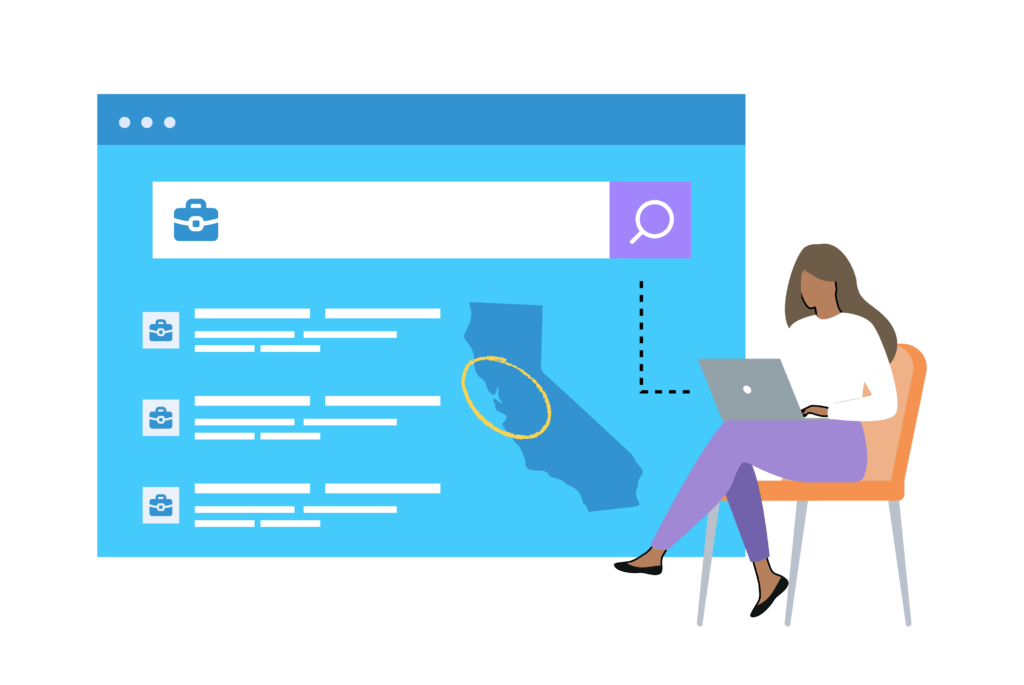Let’s talk about something that’s simultaneously thrilling and nerve-wracking: job hunting. You’ve polished your resume, agonized over every word, and sent it off into the digital void, hoping it lands in the right hands. But here’s the kicker—most resumes never make it past the first gatekeeper, a soulless piece of software called an Applicant Tracking System (ATS). Sounds intimidating, right? It’s not as bad as it seems, I promise. With a little know-how about resume keywords, you can turn that ATS from foe to friend. I’ve been there, tweaking my own resume late into the night, and I’ve learned a thing or two about cracking the code. So, grab a coffee, and let’s dive into how you can optimize your resume to stand out in today’s job market.
What Are Resume Keywords, Anyway?
Resume keywords are the magic words that make your resume pop in the eyes (or algorithms) of hiring systems. They’re specific terms or phrases tied to the job you’re applying for—think “project management,” “data analysis,” or even soft skills like “team collaboration.” These aren’t just buzzwords; they’re the language of the job description, the industry, and the company’s culture.
Here’s where it gets interesting. ATS software scans your resume, looking for these keywords to decide if you’re a good fit. If your resume doesn’t have enough of the right ones, it’s like shouting into the void—no one hears you. I learned this the hard way back in 2018, when I applied for a marketing role I was sure I was perfect for. Crickets. Turns out, my resume was a literary masterpiece but lacked the specific terms the ATS was programmed to find. Lesson learned: keywords are your ticket past the digital bouncer.
But it’s not just about the ATS. Keywords also catch the eye of human recruiters who skim your resume in, what, six seconds? They’re looking for terms that scream, “I’m the one you want!” So, how do you find these golden nuggets? Let’s get to that.
Digging for Keyword Gold
Finding the right keywords is like being a detective. Your first clue? The job posting itself. It’s practically a cheat sheet. When I was applying for a content strategist role last year, I printed out the job description and highlighted every skill, qualification, and responsibility that stood out. Words like “SEO optimization,” “content calendar,” and “cross-functional collaboration” kept popping up. Those were my targets.
Here’s a pro tip: don’t just stop at the job ad. Check out the company’s website, their LinkedIn page, even their X posts. Companies love to sprinkle their core values and buzzwords everywhere. For example, if they’re all about “innovation” or “sustainability,” weave those into your resume. I once added “agile methodology” to my resume after noticing a company’s obsession with it on their blog. Guess who got a callback?
You can also use tools like Jobscan or Resunate to analyze job descriptions and suggest keywords. These are lifesavers when you’re applying to multiple roles and feeling overwhelmed. But don’t just copy and paste—context matters. The goal is to make your resume feel tailored, not robotic.
Oh, and one more thing. Industry jargon is your friend, but only to a point. If you’re in tech, terms like “cloud computing” or “DevOps” might be non-negotiable. But if you’re switching industries, like I did when I moved from retail to marketing, lean on transferable skills. Words like “customer engagement” or “team leadership” can bridge the gap.
Weaving Keywords into Your Resume (Without Sounding Like a Robot)
Now that you’ve got your keywords, it’s time to sprinkle them into your resume like seasoning on a good dish. Too little, and it’s bland; too much, and it’s inedible. The key is balance.
Start with your professional summary. This is prime real estate for keywords. For example, when I applied for that content strategist gig, my summary read something like, “Creative content strategist with five years of experience in SEO optimization, content creation, and cross-functional collaboration.” Short, punchy, and packed with the good stuff.
Next, your skills section. This is where you can list keywords directly—think “data analysis,” “project management,” or “CRM software.” But don’t just dump them there. Back them up in your work experience. Instead of saying, “Worked on projects,” say, “Led project management initiatives, streamlining workflows with agile methodology.” See the difference? It’s specific, and it shows you mean it.
Here’s a mistake I made early on: keyword stuffing. I thought if I jammed every possible term into my resume, I’d be unstoppable. Nope. It read like a tech manual, and I’m pretty sure the recruiter fell asleep. Keep it natural. Use synonyms or variations to mix things up. For instance, if the job asks for “leadership,” you might also use “team management” or “guided a team.”
And don’t sleep on soft skills. Words like “communication,” “adaptability,” or “problem-solving” are often just as important as technical terms. I once got feedback from a hiring manager who said my emphasis on “collaboration” sealed the deal. It showed I wasn’t just a skillset—I was a person who’d fit their team.
Best Practices to Nail Keyword Optimization
Let’s get practical. How do you make sure your resume is ATS-friendly and human-friendly? Here are some tricks I’ve picked up:
-
Prioritize the big hitters. Focus on keywords that appear multiple times in the job description. If “data visualization” shows up three times, make sure it’s prominent in your resume.
-
Show, don’t just tell. Pair keywords with achievements. Instead of “proficient in Salesforce,” try “Increased sales conversions by 15% using Salesforce CRM.”
-
Keep it readable. ATS systems hate fancy formatting. Avoid headers, footers, or weird fonts. I once used a gorgeous template with columns and graphics—turns out, the ATS scrambled it into gibberish. Stick to simple, clean designs.
-
Test it. Tools like Jobscan can simulate how an ATS reads your resume. I ran mine through one last month and realized I was missing “stakeholder engagement.” A quick tweak, and I felt way more confident.
One more thing: tailor your resume for every job. I know, it’s tedious. But a generic resume is like bringing a butter knife to a sword fight. Even if it takes an extra 30 minutes, customizing your keywords can make all the difference. Trust me, I’ve sent out generic resumes and gotten zero responses. Lesson learned.
Mistakes That’ll Tank Your Resume
Let’s talk about the pitfalls. We’ve all made mistakes—I sure have. Here are some keyword blunders to avoid:
-
Irrelevant keywords. Throwing in “blockchain” when applying for a teaching job? Yeah, don’t do that. It’s obvious and screams desperation.
-
Copy-pasting the job description. ATS might like it, but humans will roll their eyes. Plus, it’s lazy. I tried this once in a moment of exhaustion, and the recruiter called me out. Embarrassing.
-
Ignoring soft skills. Technical skills are great, but don’t forget terms like “empathy” or “time management.” I overlooked these early in my career, and my resume felt one-dimensional.
-
Forgetting to update. Job postings change. Companies pivot. Check for updates before hitting submit. I missed a key requirement once because I relied on an old version of the job ad. Ouch.
Humor me for a second—what’s the worst resume mistake you’ve made? I bet we could swap some war stories.
Tools and Resources to Make Your Life Easier
Job hunting is tough enough, so let’s lean on some tools to lighten the load. Here’s what I’ve found helpful:
-
ATS-friendly templates. Sites like Canva or NovoResume offer clean, scannable designs. I used one from NovoResume last year, and it was a game-changer.
-
Keyword analyzers. Jobscan, Resunate, or even free Chrome extensions can break down job descriptions and suggest keywords. They’re like having a coach in your corner.
-
LinkedIn. Your profile is an extension of your resume. Sprinkle those keywords into your headline and skills section. I got a recruiter’s attention once just because my LinkedIn screamed “content marketing.”
-
Career blogs. Sites like The Muse or Glassdoor have tips on resume-building that are gold. I stumbled across a Muse article in 2020 that taught me how to quantify achievements, and it’s been my secret weapon ever since.
If you’re feeling fancy, invest in a paid tool like Jobscan’s premium version. But honestly, free resources can get you pretty far if you’re strategic.
Real Talk: My Biggest Resume Win (and Fail)
Let me share a quick story. Back in 2022, I was gunning for a digital marketing role at a startup. I spent hours tailoring my resume, weaving in keywords like “Google Analytics,” “PPC campaigns,” and “customer segmentation.” I even mentioned a specific campaign I’d run that boosted conversions by 20%. The ATS loved it, and so did the hiring manager. I landed the job, and it felt like winning the lottery.
But I’ve had my share of flops too. In 2019, I applied for a project coordinator role with a resume that was, frankly, a mess. I’d used a flashy template with charts and icons, thinking it’d impress. Nope. The ATS couldn’t read it, and I never heard back. I laughed it off later, but at the time, I was crushed. Moral of the story? Keep it simple, and focus on the keywords that matter.
Why This Matters More Than Ever
Here’s the deal: the job market in 2025 is wild. Companies are leaning harder on ATS to handle the flood of applications, especially with remote work opening up global talent pools. I was chatting with a recruiter friend last week, and she said some roles get hundreds of applicants in a day. Hundreds! Your resume needs to cut through that noise, and keywords are your megaphone.
But it’s not just about getting past the ATS. It’s about showing you get the job. When you use the right keywords, you’re speaking the company’s language. You’re saying, “I understand your needs, and I’ve got the skills to deliver.” That’s powerful.
Wrapping It Up
So, there you have it—a crash course in resume keywords. It’s not rocket science, but it does take effort. Start by dissecting job postings like a scientist. Weave those keywords into your resume naturally, like you’re telling a story about why you’re the perfect fit. Avoid the rookie mistakes, lean on tools to make it easier, and always—always—tailor your resume for each role.
I’ll leave you with this: job hunting can feel like a grind, but every application is a step closer to the right opportunity. So, what are you waiting for? Dust off that resume, fire up a job description, and start hunting for those keywords. You’ve got this.